Store Stock Redistribution calculation is done in the following steps.
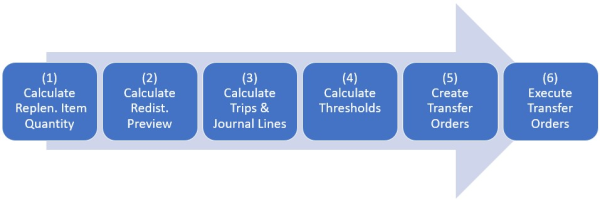
Transfer Orders are created either automatically (after step 4) or manually from the Redistribution Replenishment Journal. Automatic calculation can be activated by the Create Orders Automatically field in the Replen. Template page.
To create Transfer Orders manually
- Click the
 icon, enter Redistribution Replenishment Journal, and select the relevant link.
icon, enter Redistribution Replenishment Journal, and select the relevant link. - Navigate to the Functions action menu, then click Create Transfer Orders to create the Transfer Orders.
For the execution of Transfer Orders, see How to: Execute Transfer Orders for Redistribution for more information.
See Also
Store Stock Redistribution Process